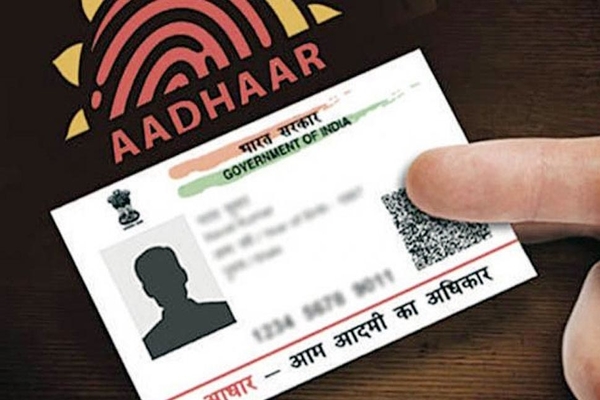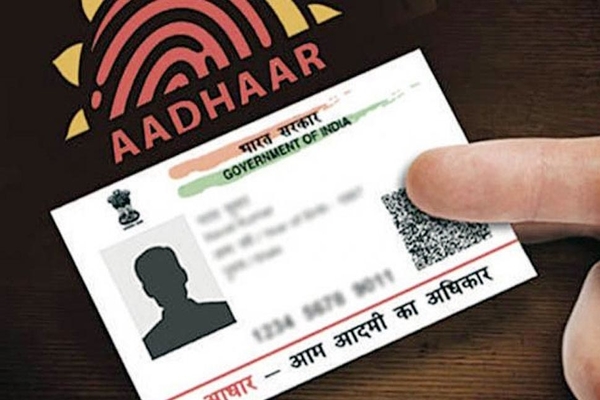
Aadhaar card is an initiative by the Union government that aims to provide an identification document to each resident of India. Aadhaar Card, or Unique Identification (UID) card, is one of the key Proof of Identity and Proof of Address document accepted by banks for opening accounts, loans or deposits. It is also an important document under banks’ Know Your Customer (KYC) regulations. The Aadhaar Card is also necessary to obtain benefits under government schemes such as LPG subsidy.
Applying for an Aadhaar Card
The first thing you need to do to apply for an Aadhaar Card is to fill its application form. The Aadhaar Enrolment/Correction Form is available online on the Unique Identification Authority of India (UIDAI) website. You can also get an enrolment form from your local Aadhaar centre. You have to submit the enrolment form along with the required documents – proof of identity, address proof, proof of residence and date of birth proof – to the Aadhaar centre.
Aadhaar enrolment form
The Aadhaar application form is a two-page document, with one page containing the spaces to fill in your details, and the second page containing instructions to be followed while filling up the form. The form has 11 fields to be filled before submission, though all of them are not mandatory.
The same form is valid for both new Aadhaar application and for updating or correcting Aadhaar details. When applying for changes to an existing Aadhaar Card, you need to fill in your 12-digit Aadhaar number at the top of the form where space is provided. For the rest of the document, you need to fill in only the details where corrections are required.
Things to remember
Before you begin to fill in the Aadhaar enrolment form, there are a couple of things to note, to ensure that your form is valid.
- Capital letters only: The Aadhaar enrolment form needs to be filled up in capital letters, or uppercase letters, only. Capital letters are suggested because they are bigger, easier to recognise, and less prone to stylistic differences. This will reduce the number of mistakes made by the Aadhaar centre staff while inputting your data into the system.
- Write legibly: Do not create an inky mess on the enrolment form. If your written information is not readable to the official at the Aadhaar centre, there could be mistakes on your card. You will then have to go through the procedure of applying for corrections and delay the whole process of procuring a valid Aadhaar card.
Fields on the form
The Aadhaar enrolment form contains 11 fields followed by the applicant’s signature. However, it is not compulsory to fill all the fields. Here is a brief of the information that needs to be given in these fields:
- NPR Receipt/TIN Number: If you have a National Population Register (NPR) survey slip or a Tax Identification Number (TIN), you may provide it in this column. This, again, is not compulsory.
- Full Name: Provide your full name, including first name, middle name (if any) and last name or surname. This should match your proof of identity document.
- Gender: You can identify yourself as male, female or transgender on the form.
- Age or Date of Birth: If you are unsure of your date of birth, you can provide your approximate age in years. If you know your date of birth (DOB), provide that in the DDMMYYYY (date-month-year) format in the column. If you do not have any documentation proof to verify your DOB, tick on the ‘Declared’ box in the fifth field. If you have supporting documentation on your DOB, choose the ‘Verified’ box.
- Address: Give your full address as provided on your proof of address document. This will be the address where the Aadhaar Card will be delivered once ready. There are separate columns to identify House no., name of the road, landmark, area, city or post office, etc. If your address has to be identified with a relation, you need to give the appropriate relative’s name in the first line of this field. You can give a name for care of (c/o), daughter of (d/o), son of (s/o), wife of (w/o) or husband of (h/o). Within the address segment, you also have to fill in your mobile number and email id. These will become your registered mobile number and email id, and all communication regarding your Aadhaar Card will be made through them.
- Details of family members: You can choose to provide name and Aadhaar numbers of your father, mother, guardian, husband or wife. This is not compulsory for adults, but children below the age of 5 have to give details of their parents or guardian on their form. If you are getting an Aadhaar card through an introducer or head of family (in case you do not have any valid proofs of identity or address), fill in their Aadhaar number here.
- Consent: In this part of the form, you can choose to allow or deny UIDAI the right to share information given by you in the form with agencies involved in delivering public and welfare services. Select the ‘tick’ sign if you are okay with information-sharing, and select the ‘x’ sign if you are not okay with UIDAI sharing your information with other government agencies.
- Bank account: This is an optional field. You may choose to open a new Aadhaar-linked bank or post office account, or choose to link your existing bank account details to the Aadhaar number to be created. Remember that no corrections can be made to this data once the Aadhaar Card is created, so fill this out carefully.
- Documents provided: At this point, you have to choose whether the verification of your details would be based on documents provided by you, an introducer, or a head of family. Tick the appropriate choice. In the column ‘For Document Based’, it is mandatory to mention the POI (proof of identity) and POA (proof of address). You have to fill in the documents that you will be submitting in support of identity and address. A document for DOB is necessary if you have selected ‘Verified’ in the DOB field. POR (proof of relationship) document is mandatory only if you are using an introducer or a head of family to enrol for the Aadhaar card.
- Introducer/Head of Family: If you do not have a proof of identity or address, you could use the credentials of an introducer or Head of Family (HoF) to enrol yourself into Aadhaar.
- Signature: Sign the document with your signature, name or thumbprint to validate the form.
Verification documents required for Aadhaar Card
To produce an Aadhaar Card, it is not enough to fill in the enrolment form alone. You have to provide supporting documents as proof of identity, proof of address and date of birth. If you are using an introducer or HoF to enrol into Aadhaar, a proof of relationship document also has to be submitted.
Once your Aadhaar enrolment form is filled up, visit your nearest Aadhaar centre to submit it along with the supporting documents. The staff at the centre will take your biometric data such as fingerprints, and a spot photograph to add to the Aadhaar Card database. You will receive an acknowledgement slip with date and time of enrolment, photograph and other details. It is important to save this acknowledgement slip, as you need it to check your Aadhaar application status online.