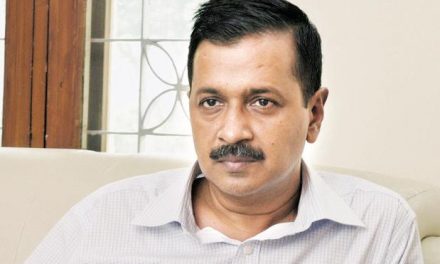Aadhaar PVC Card: Aadhaar card is an important document that is required for a number of services. The government has made linking Aadhaar with bank accounts, PAN, UAN mandatory and also for availing the benefits of several schemes and subsidies. The Unique Identification Authority of India (UIDAI) which is the issuing body of Aadhaar number now allows Aadhaar Card to be reprinted as Polyvinyl Chloride (PVC) card.
Aadhaar PVC Card is easy to carry and durable. It has a good printing quality and lamination. The card can be easily carried just like an ATM, debit or credit card.
Aadhaar PVC Card carries a digitally signed secure QR code with photograph and details. It can be verified offline through QR Code. There are various salient features of Aadhaar PVC Card and it is equipped with the latest security facilities like issue date, invisible logo, ghost image, micro text, hologram, print date, secure QR code and guilloche pattern etc.
Who can apply for Aadhaar PVC Card
1. Any individual having a 12-digit Aadhaar Card can very easily apply for Aadhaar PVC Card. One can apply for Aadhaar PVC Card using his/her registered mobile number. If, one does not have the registered mobile number he/she can also use a non-registered or any alternate mobile number for ordering.
2. One can order Aadhaar PVC Card online through uidai.gov.in or resident.uidai.gov.in using Aadhaar number, Virtual ID or Enrolment ID.
3. As per the official website, one can easily download the Aadhaar Card via UIDAI portal using their Aadhaar number, virtual ID or the enrolment ID.
Aadhaar PVC Card fee
The facility of ordering Aadhaar PVC card is available online and it costs only Rs 50, which includes all taxes and delivery (via Speed Post) fees. Aadhaar PVC Card is delivered to the resident’s address by speed post.
Steps To Apply For Aadhaar PVC Card
1. Visit the official website of UIDAI uidai.gov.in/my-aadhaar/get-aadhaar.html
2. Click on the ‘Order Aadhaar PVC Card’ button
3. Enter 12-digit Aadhar Number or 16-digit Virtual ID/28-digit EID
4. Enter the security code displayed in a box there
5. Tick mark in case your mobile number is not registered with Aadhaar Card. Enter your non-registered mobile number
6. Click on the Send OTP or Enter OTP button if have a registered mobile number
7. Enter the OTP and click on the Submit button
8. You will be asked to preview the details and then make payment. Payment can be done through UPI, net banking, credit card or debit card
9. Once the payment is successfully done, you can download the payment slip. The card will be delivered to you by speed post.