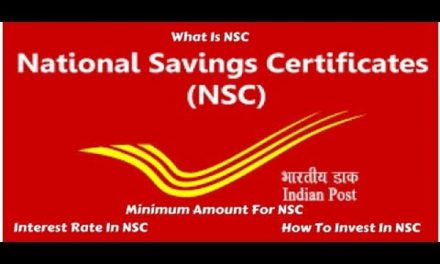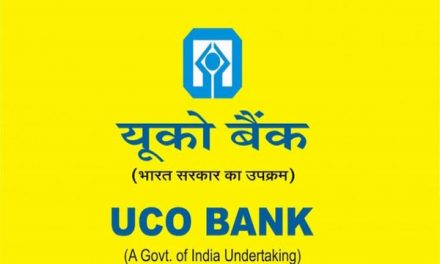It has been over a year since people moved to video conferencing for work, studies, and other remote activities like birthdays and even weddings. Some office-goers are slowly resuming their work as they usher into physical spaces while a large number are still stuck behind screens. Video conferencing apps like Google Meet, Zoom, Microsoft Teams thrived in the pandemic.
Google Meet is now bringing some respite to personal Gmail account users as the platform is now extending its unlimited video calls for the free version till June this year. Earlier, Google had noted that the free version of Google Meet for personal Gmail accounts that gives unlimited calls will be restricted to 60 minutes starting September last year. This deadline was then extended to March 31, 2021. Now, Google has further extended the unlimited calls for personal Gmail accounts until June 30, 2021.
“We’re continuing unlimited #GoogleMeet calls (up to 24 hours) in the free version through June 2021 for Gmail accounts https://goo.gle/3fqLb7U,” Google noted on its WorkSpace account. Last year, Google extended the free capabilities of Google Meet to even personal Gmail accounts in the backdrop of the pandemic. It included 250-person meetings, internal live streaming, and saving call recordings to Drive.
Google Meet was integrated into the Gmail accounts for Indian users last year. Since then, it has rolled out several developments to the platform like blur background, noise cancellation, ability to add more people, among others.
Last month, Google Meet launched new features for teachers and students. It rolled out features that will enable teachers to mute all students, moderation tools, end meetings for everyone, among others. Google Meet also introduced advanced safety locks to block unknown users from gatecrashing the meeting and let teachers control who can chat and present within a meeting.
To start a video call in Google Meet via Gmail, users should go to the Google Meet section that they will find below Drafts. They should select from “Start a Meeting and Join a Meeting”. After they have given the necessary permissions, Google will set up the camera for the meeting. If users click on Join Now, a new pop-up window with a link to video chat. Users can either copy and send it to people to join it or can manually add participants to the call.
Gmail app users can also disable the feature if they do not use it often or if they feel that the Gmail app is too cluttered. To disable Google Meet, go to the three dots on the top right corner, select Settings, select enable or disable from the General section. Turn off the toggle to disable Google Meet.