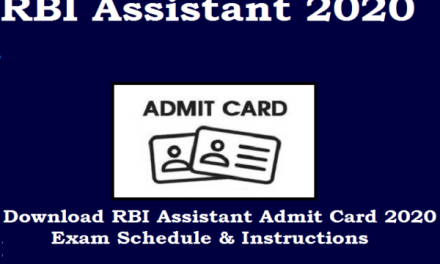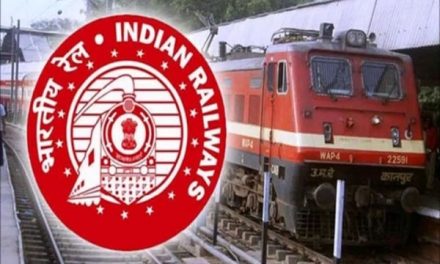Aadhaar is a 12-digit identification number given by the Unique Identification Authority of India (UIDAI). According to the UIDAI, residents can get their biometrics (like the photograph, iris scan) updated if the Aadhaar authentication is failed due to faulty biometric capture or poor biometric quality obtained upon enrolment.
While demographic details such as name, address, date of birth/age, gender, mobile number, and email address can be updated online, for biometric updates, one has to visit the Aadhaar Enrollment center for updation. Biometric information includes iris, fingerprints, and facial photographs.
Here is how you can change or update your photograph in your Aadhaar.
To update the photo, one can follow the below-mentioned steps.
- Go to the link https://uidai.gov.in/my-aadhaar/update-aadhaar.html
- Download Aadhaar Enrollment Form and fill the required details
- Submit the form at the nearest Aadhaar Enrollment Centre
- The executive at the center will verify the details and capture a new picture
- You will be asked to pay a fee of Rs 100 plus GST
- After Payment, collect the acknowledgment slip with the Update Request Number (URN)
- The details will be updated in 90 days.
- Using the URN, you can check the Aadhaar card update status on the UIDAI website.
- You cannot update pictures through Self Service Update Portal online.
Important Points Related to Aadhaar Card Update
- No document is required for changing photo in Aadhaar card
- You do not have to submit a photograph as the executive clicks the photograph on the spot using the webcam
- It may take up to 90 days to get the details updated in Aadhaar
- You can check the Aadhaar update status online using the URN provided in the Acknowledgement Slip
- There is no online process to change photos in the Aadhar card through the Self Service Update Portal (SSUP).