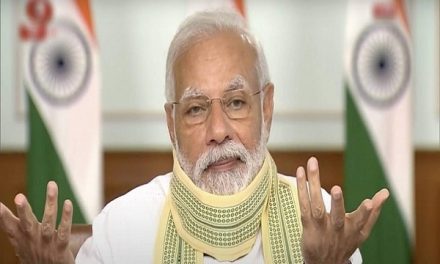Google photos are the storage house where you can back up unlimited photos and videos for free. It supports up to 16 megapixels and a 1080p HD limit. You can access them from any device and photos.google.com anytime you want.
Yes, you can. There are a variety of options available to recover permanently deleted photos. If you want to restore photos within 60 days, the process is straightforward. Photos remain in the trash folder for 60 days. If this time limit is exceeded, then the process becomes difficult. But before this, let’s find out:
Google Photo categorizes photos in a very systematic way based on face, location, time, and many other album options. Even photos and videos you delete from the Google Photo apps are kept in the Trash folder for 60 days before being erased forever. It is possible to retrieve them before they are erased. However, this only happens if the Back-Up and Sync feature of Google Photos is activated.
How to recover deleted photos and videos from Google Photos
If a user wants to recover deleted photos and video, they’ll first have to check if the content is there in their Trash folder on the app. If a deleted photo or video isn’t in Trash, then it can’t be restored. Users won’t be able to restore a photo if they had moved it to Trash more than 60 days ago, or if they moved it to Trash and then emptied the folder. In addition, the photo or video can’t be restored if it was moved to the Trash folder more than 30 days ago on a device running Android 11 or later and it wasn’t backed up. The restoration will also not happen if the Trash folder was permanently deleted or if the content was permanently deleted from the device’s Gallery app, without backing it up first. If the photo or video is visible in the Trash folder of Google Photos, follow the steps mentioned below to recover it using your Android phone or a Web browser.
Steps to recover deleted photos from Google Photos
Step 1: Open the Google Photos app on your Android smartphone.
Step 2: You’ll see a ‘Library’ tab at the bottom of the screen. Tap on it.
Step 3: On the next page, you’ll see a ‘Trash’ folder on the top. Click on it to check out all your deleted photos.
Step 4: Now, to restore, touch and hold the file (photo or video). Then, tap on the option ‘Restore’. The photo or video will be returned to its original location.
Point to note: Google Photos trash folder also has a 60 days’ time window. So, if, by any chance, you’re unable to locate your file in the trash folder, you may have emptied your trash.