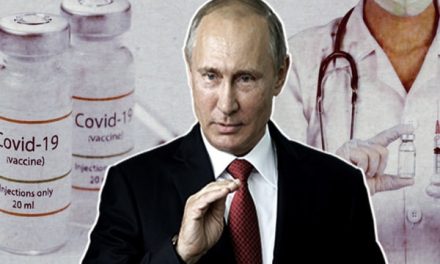The Permanent Account Number (PAN) card is one of the most important documents needed for many financial functions. It is required to show a PAN card when you are making a transaction of more than Rs 50,000. People who don’t have a PAN card can apply for it online and get their e-PAN card in few minutes. To apply for an e-PAN card, a customer has to submit his/her Aadhaar card number and don’t require any fees for the application.
To get a PAN card, one needs to go to the file e-filing portal and click on the ‘Ínstant PAN through Aadhaar’, and then select ‘Get New PAN’. You will be asked for an Aadhaar number and an OTP will be sent to the registered mobile number. After the validation of OTP, e-PAN will be issued to you.
Know the step by step process of making a PAN card through the Aadhaar card.