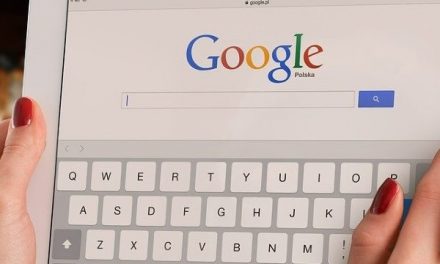PUBG has officially released its latest beta version 1.1 for PUBG users and made it live on the game servers. With the live of the latest beta version, the company has also added various interesting features. The much-anticipated global version 1.1 has now become live and with this, the company has brought the best gaming experience for users including Metro Royale Mode. Along with Metro Royale Mode, the company has also introduced New Metro Royale non-battle system, Classic Mode themed gameplay, and Classic Mode additions and improvements. Here’s the Latest PUBG Mobile 1.1 Beta update Patch Notes –

New Metro Royal Mode –
This Latest Update comes with new maps, Tikka Rifle, and Special Monsters. This mode contains new challenges including the Introduction of Special monsters and Agile bandits. The new Metro Mode will be available right after the update and players will be able to access the Underground Station Themed Lobby as soon as they will click on the start. Metro Royale features two new maps
New Metro Royale non-battle system –
This update comes with Loadout Systems carrying new equipment including first-aid kits, bandaids, guns, guns attachment, and boosters. PUBG Players can customize load-outs according to their preference and can carry guns in the matches. One thing which is different in this section is that this new loadout is different than the Team Deathmatch which comes with Weapons with a Fast Fire Rate and Good Control.
- New System – Mode Loadout: The players will be able to bring out the pre-configured equipment in the loadout into battle.
- New System – Black Market: It is an exclusive Metro Royale Shop.
Classic Mode Themed Gameplay –
The Themed Classic Mode includes New Winter Castle Paradise and Winter Festival Hut. Spike Trap is one of the main features of Classic Mode.
- Winter Festival: New Winter Castle Paradise
- Players can visit the Winter Festival hut and more
Classic Mode additions and improvements –
- New item: Spike Trap
- The players can throw or pick up melee weapons and put them back into the backpack, and more.
How to Download and Install PUBG Mobile 1.1 Beta Update –
Click Here to Download the Latest 1.1 Beta Version –
- Download the APK from the links above.
- Make sure you have enabled the ‘Install from unknown sources’ option in your android settings. If not follow these steps –
Goto Settings – Safety and Privacy – Allow Installation from Unknown Sources.
- Now go back to the folder where apk was downloaded and install it.
- Open the game and log in with guest account.