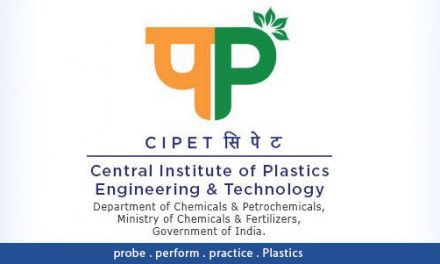Driving license renewal: Driving without a valid driving license in India is a legal offence. A valid driving licence is needed for any non-geared two-wheeler vehicle, geared two-wheelers, automatic and geared four-wheelers, all transport vehicles, and all commercial vehicles. Anyone who has attained the age of 18 is eligible to get a licence after clearing the oral/written tests. The procedure to apply for the same is not difficult.
The validity of the driving license remains for a few years, after which the driving license has to be renewed. In such a situation, you should know how online driving license is renewed?
Here are the steps, one need to renew his/her driving licence.
- Step 1: Go to the official website of the RTO (Regional Transport Office)
- Step 2: Select the Driving License option
- Step 3: Click on the Renewal of Driving License option.
- Step 4: Apply for the Smart Card Driving License and make the fee payment for it
- Step 5: Scan, upload and submit the required documents for verification from RTO, Also, in this step, you need to upload the receipt of payment of the fee for smart card
- Step 6: Post successful verification of the documents, a renewed driving licence is issued.
How to Check Driving License Application Status
You can check your driving license application status in an easy way by making use of your application number. Driving license status can be checked offline and online too. You can visit your nearest regional transport office or can check the status by logging in to the Ministry of Road Transport and Highways website ‘Sarathi’.
Here’s a detailed online process to help understand how you can initiate your driving license status inquiry:
- Visit the official website of your official road transport authority website/ state’s vehicle transport department. Make sure you visit the right website as each state has a different website that lets you check your driving license status.
- After visiting the website, on the homepage, you will come across ‘DL status’ tab that will redirect you to a link that lets you check your DL status.
- On clicking the link, on the left-hand side of the page, you will come across an option ‘driving license’.
- Click on ‘apply online tab’ and choose ‘application status’ from the various options provided.
- On choosing ‘application status’ you will have to enter application number and date of birth.
- On entering these details, your driving license status will be displayed on the screen.You can also check the status of your driving license offline by going through the below process:
- You can visit the regional transport office where you gave your test and can check the status of your driving license application with an RTO official. You will have to give the RTO official your application number/driving license number and he will then tell you the status of your application.