IT Notice Under Sec 143(1)(a)
Many salaried individuals find it difficult to file their own income tax returns and in the process end up making mistakes. These could be from common mistakes like omitting or entering wrong numbers or TDS (tax deducted at source) wrongly filed under your name. Although the income tax authorities have made efforts to simplify ITR filing for taxpayers, a mismatch in the figures could arise and lead to individuals receiving an income tax notice under section 143(1)(a).
What is income tax notice under section 143(1)(a)?
If there is a difference between the income (salary, capital gains, etc) or deductions claimed in the returns filed and the figures stated in Form 16 or Form 16A or Form 26AS, a notice will be sent by the Central Processing Centre (CPC) under section 143(1)(a) of the income tax act seeking an explanation for the difference
A few instances were a mismatch in figures could occur
If you claim a certain deduction under the wrong section. For example, your PF contribution is claimed under section 80G instead of 80C. Claiming for a loss or deduction in a return filed after the due date. Certain income may be disclosed differently from that in Form 26AS (TDS form), Form 16 or Form 16A. For example, your returns show a certain employee benefit like HRA to be lesser than that on Form 16 or if the said TDS is not paid by your employer, Form 26AS will show a different amount.
How to deal with IT notice under section 143(1)(a)?
- Page 2 of the notice will clearly state the reason the notice was issued to you. It will mention the difference in amount as per the form and as per the returns. The final column will state a proposed amount for addition or deduction to the total income.
- You are required to respond to the intimation within 30 days from the issue of the communication. If you fail to reply within the given period, the proposed adjustments will be made.
- Understand the reason for the difference. To respond to the notice, login to your account on the e-filing portal www.incometaxindiaefiling.gov.in.
- Under the ‘e-Proceeding’ option in the menu tab, go to ‘e-Assessment/Proceedings.’
- In the page that follows, click on ‘Prima Facie Adjustment u/s 143(1)(a)’ and choose the reference ID.
- This will lead to the response page. In the last column on your right is the response option where you can choose to ‘agree’ or ‘disagree’ with the adjustments proposed.
- If you agree with all the adjustments, just submit the response and do not forget to file a revised return within 15 days. Pay any additional tax if applicable.
- If you choose to disagree, a dialog box will be opened under the existing table to enter required details like TAN of your employer and upload the related proof. If you find that the details in the form are incorrect, for example, the TDS deducted by the bank on your deposit or employer is incorrect, you can contact the said party and ask them to rectify it.
- Make sure to have the supporting documents to disagree with the adjustments.
It is advisable to always refer Form 16, Form 16A and Form 26AS before you fill your returns. If you do not agree with any figures in the forms, its best to rectify them with the concerned authority before you file your returns and within the deadline for ITR filing.


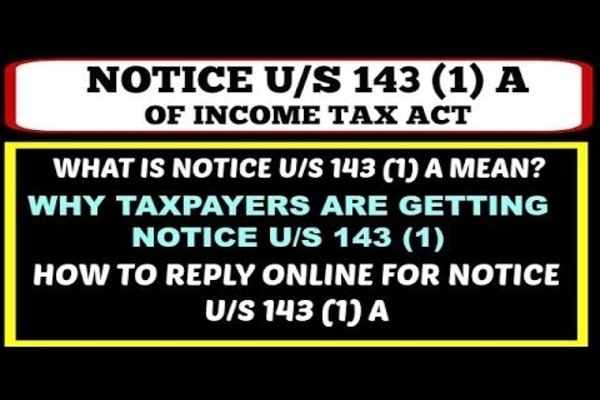




Sirs, pl.See that the Business Houses, Private Sector Managements &Manufacturers be taken Due Care! Equally as the Individuals. Periodically Monitoring be Taken up@fast pace, regularly. On only, at End of Financial Assessment! ?
Then IT Quantum increases, hassle-free. Intimate, all the above Income tax Payers, in the Interest of Nation & Nationals , too.
Compatriocally Urs, B.RAMACHANDERRAO. Advocate. High Court of TS. Hyd’bad – 66 T.S.