New Gmail Design: Google has released a new interface design for the mobile version of Gmail that includes new visual implementations as well as feature additions.
As part of the new design, users will be able to quickly view attachments like photos without having to open or scroll through the entire conversation, Nikolus Ray, Product Manager, Gmail, Google wrote in a blog post on Tuesday.

The new design is intended to make switching between personal and professional accounts smoother to enable users to access their emails quicker.
“Just like on Gmail web, you`ll get big, red warnings to alert you when something looks phish-y,” Ray said.
The update is aimed at making `G Suite` look and acts like a family of products designed in the “Google Material Theme.”
“We`ve already updated the web experiences for Gmail, Drive, Calendar, and most recently Google Docs and Sites, and more G Suite mobile apps to follow later this year,” Ray added.
Along with tweaks in the interface, in April 2018 Google added a plethora of new features on Gmail for the web including the “Nudge” feature for quick message reminders, “Smart Reply” feature and a “Confidential
Mode” that allows users to remove the option to forward, copy, download or print a message.
The new Gmail design for mobile is expected to reach all iOS and Android users in the coming weeks, the post noted.
Also Read: Paytm Launches Domestic Hotel Bookings on its Platform



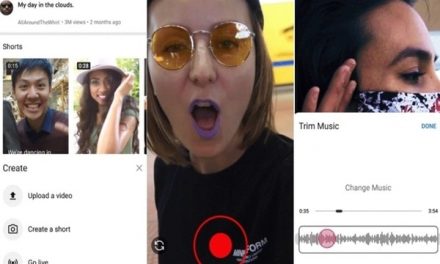



We really like this google update,, now this gmail is totally on UI, its really awesome look..