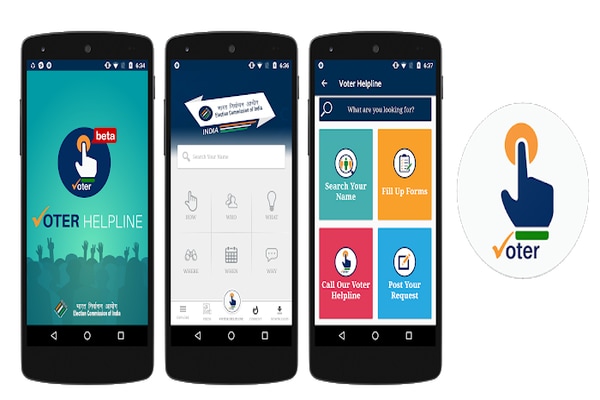With the 2019 election dates officially announced, the Election Commission of India has started promoting the Voter helpline mobile application. The mobile app is a single point of information and service for voters which was launched back in February.
According to the Election Commission of India, the app has been designed for developing a culture of avid electoral engagement and making informed and ethical ballot decisions among citizens of the country. The app also aims to provide a single point of service and information delivery to voters across the country. The mobile application pull live data from ECI’s dynamic portal. The primary objective of the app is to motivate and educate voters.
Through the app, users can look for their personal information in the electoral roll, submit online forms and check the status, file for complaints, get information on the elections, results and more.
State additional chief electoral officer, Manish Ranjan said, “The ECI is going to focus on maximum use of Information Technology (IT) in elections and in this direction, voter helpline mobile application is going to be introduced in the State. Through the app, a voter can get all information in this mobile sitting at their home.”Some of the features of the mobile app are that a voter through EPIC number can get all personal information related to election. The EPIC number is a unique number given to every Indian voter above the age of 18 years by the Commission. A voter can apply for making registration in voter list and can apply for making new voter ID, through and also see his or her name in the voter list.
Apart from making application for inclusion in voter list, a voter through can also apply for changes in his or her name if there is change in assembly constituencies, change in name or address in the booth within the same assembly segment; and raise a concern if he/she thinks that the information provided in the voter list is wrong.
The app is currently available only for Android devices, on the Google Play Store. To download, open the Google Play Store app on your device and search for Voter Helpline. The developer name should be Election Commission of India and the size of the app should be around 11MB. Hit the Install button and wait for the app to download. Once the app is installed, it should be added to your list of apps. In case you can’t find the app, just hit this link.
Once you open the app, you will be greeted with a disclaimer, just accept the option to get into the app. The user interface is pretty simple and works rather well. The main page gives most of the information where you get tabs like Voter, Forms, Complaint, EVM, Elections and Results. At the bottom, there are more options where users can get additional information under the Explore, Current, Gallery, Downloads, and Voter Helpline buttons.
Related Updates