Gmail was first introduced by Google in 2004 to a select set of beta users. Ever since then it is upgrading and the open email service has been enhanced with a design concept and the addition of new functions. The popularity of Gmail is generally credited to its straightforward, approachable layout. Additionally, it has a huge number of functions that greatly enhance mailing.
Among our personal favorites are auto-replies, spam filtering and sorting, Gmail chat, and others. Gmail is tremendously helpful for both personal and professional use. Your life will be much easier if you learn as many of its Gmail features as possible.
The key Gmail features that users should be aware of are listed below.
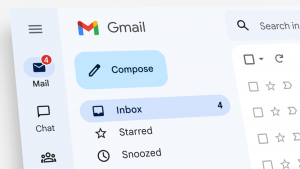
Recommended responses
Do you ever struggle with what to write in a response to an onrushing email? Or do you notice that you constantly repeat the very same things? You might benefit from Gmail’s new “recommended responses” feature. Google may provide you with numerous text clip suggestions at the bottom of some emails, which may help you decide how to respond to the email at first. This Gmail feature helps to save much time.
Turn on the Reading Pane
You may read your emails using Gmail’s Reading Pane function without being required to click on each of them individually and repeatedly go again to your mailbox. When Reading Pane is enabled, your screen is split into two halves. Your inbox list is shown on one side, and the mail you clicked’s data is shown on the other. Additionally, you can choose where the Reading Pane will appear. It can be well above the inbox or beneath it.
Use multiple accounts
Do you want your secretary to have access to a Gmail account for your business? If so, you may permit them to use your account. They won’t have to log out of their individual account to view another Gmail account thanks to this feature. Discover how to configure this useful feature.
Mute threads
Would like to stay on your B2B email list but are sick of the crazy rants that drift off-topic? Mute the discussion in Gmail to easily solve this issue. To prevent the thread from being pushed back to your Inbox whenever newer emails are received, just mute the chat.
Display density
The old Gmail allowed you to vary the Inbox’s display density, but the new Gmail has new styles and features that can modify your basic choice. “Display density” is one of the very first options you’ll encounter when you go to Settings. You can switch between Default, Comfortable, and Compact here easily.
Scheduling emails whenever you like.
When you press the Send button, every email is immediately sent. Gmail, in contrast, to hand, enables you to plan the sending of your emails for a later time. You can tell Gmail to deliver your mail at a specific date or hour in the future using email scheduling. You could only schedule one mail at a time, therefore this feature is constrained. This function is quite beneficial when you’re working after your shift.
Mail organization
One of Gmail’s most noticeable features that users may like is the streamlined User experience. Your emails can be categorized in Gmail using labels and categories. Filtering can also be employed to categorize emails or to assist Gmail to transfer them simply into subfolders. You won’t ever miss an important email when you’re using the tool in this manner.
Snooze emails
You can snooze an email in Gmail this will temporarily remove it from your mailbox. You may decide when snoozed messages will return in Gmail. You could pick the hour and day that you wanted to postpone the emails. Further, this feature allows you to receive non-business mail during non-working hours only.
Read More: 6 interesting WhatsApp features we bet you didn’t use






