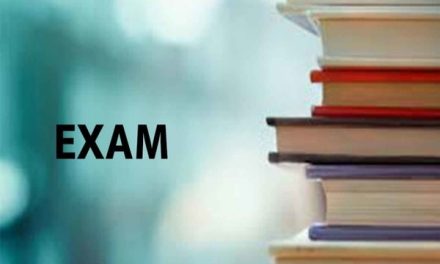CBSE Results 2020: In preparation for the result declaration, the Central Board of Secondary Education, CBSE has started to send out SMS to the registered mobile numbers of the students. The message sent to both class 10 and 12 students is advising students to download the DigiLocker app on their phones so as to access their mark sheet as soon as the results are declared. CBSE 10th 12th Result 2020 is expected to be released by July 15.
The SMS (sample attached here) has the direct link to download the DigiLocker. In case students do not wish to download the DigiLocker on their phones, they can also access the same online on digilocker.gov.in. The SMS also lists out the students to use their Roll Number as a security pin.
Apart from DigiLocker, CBSE would provide a mark sheet on the UMANG app also. Students can also view and download their results on the UMANG Mobile Platform which is available for android, iOS, and Windows-based Smart Phones. UMANG or Unified Mobile Application for New-age Governance has been developed by the ministry of electronics and IT, Government of India. It is an evolving platform designed for citizens of India to offer them access to the pan-India e-Gov services from the Central, State, Local Bodies, and Agencies of government on app, web, SMS, and IVR channels.
CBSE Results 2020: How to download the online mark sheet from DigiLocker:
1) Download the app from Google Play Store or the App Store
2) Once it is downloaded, insert your registered mobile number, which is the same as you provided to CBSE prior to sitting for the examination.
3) You will receive a One Time Password (OTP). The type that to log in to your account.
4) After that, you will be asked for a security pin. These are the last six digits of your CBSE roll number.
5) Once you insert the security pin, you will get access to your account and can see the online mark sheet on the dashboard.
CBSE Results 2020: How to download mark sheet using UMANG app:
1) Create an account by registering with your mobile number and logging in
3) Click on Class 10, Class 12 Marksheet Tab
4) Fill your credentials: Admit Card ID, Roll Number, and Date Of Birth.
You will then be able to view or download your mark sheet from there.