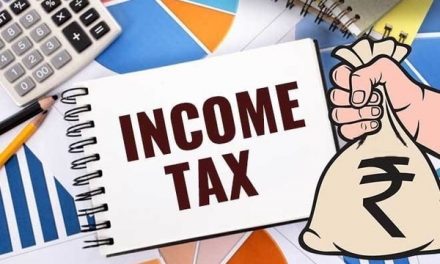Aadhaar PVC card: IDAI (Unique Identification Authority of India) has introduced a new format of Aadhar card called Aadhaar PVC card. The new format of the Aadhaar card a pocket-size card similar to ATM or visiting cards.
The newest format of Aadhaar Card is PVC-based that has a digitally signed secure QR code with photograph and demographic details with multiple security features.
Also read: Interest on interest waiver: Banks start crediting accounts
The Aadhaar PVC card can be ordered online via UIDAI’s official website using a 12-digit Aadhaar Number, 16-digit Virtual ID (VID), or 28-digit Enrolment ID (EID). Also, any family member can order the PVC card for the entire family.
Aadhaar PVC card features:
| 1 | Good print quality |
| 2 | Durable |
| 3 | Enhanced security features |
| 4 | Instant offline verification by QR Code |
| 5 | Compact size that fits in a wallet |
Domestic Flights: Centre Allows Airlines to Operate at Maximum 60% Capacity Till Feb 24
In this guide, we will tell you how to order an Aadhaar PVC Card online. Follow our step-by-step guide:
- Open https://uidai.gov.in/ on your phone or PC
- Under the Get Aadhaar section, click on Order Aadhaar PVC Card
- Enter 12-digit Aadhaar Number, 16 digit Virtual ID (VID) or 28 digit Enrolment ID (EID)
- Fill in Security Code and click on the Send OTP button In case your phone number is not registered with Aadhaar, then select My Mobile number is not a registered checkbox and then enter a non-registered phone number to receive OTP.
5. Enter OTP and click on the Submit button