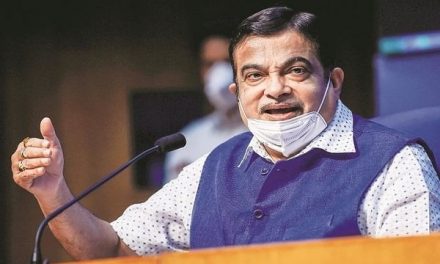Amazon Watch Party: Amazon Prime Video’s “Watch Party” feature — similar to how the third-party Netflix Party extension works — is now available in India. “Watch Party” allows you to stream a Prime Video title with up to 100 friends and family members (as long as everyone involved also has an Amazon Prime membership) and chat with them in a sidebar. Amazon takes care of video and audio synchronization, all you have to do is pick a title (and get the popcorn). With this, Amazon becomes the first major streaming platform in India to come up with a group watch feature of its own, that works everywhere.
Also read: Dos and Don’ts to clear engineering and medical exams in the first attempt
To get started, head over to primevideo.com in a Web browser. Amazon’s “Watch Party” is currently limited to computer browsers such as Chrome and Firefox. (Safari and Internet Explorer are not supported.) Once you’re logged in, find the title you’re interested in watching with others. On the title page, you should see a Watch Party button (as below). For TV shows, the Watch Party button is also available next to every individual episode. Once you click Watch Party, you will be asked to select a chat name before you can hit Create Watch Party (as above). You’ll be then given a link you can share with others.
To give you a quick brief about this feature, Amazon Prime Video’s Watch Party feature enables Prime Video users to watch a video, be it a movie or a TV series with their friends together even as they stay apart from each other. Up to 100 Prime subscribers or Prime Video subscribers can watch videos together with their friends and family from their desktop apps. The caveat is that you can use this feature from Prime Video’s mobile.
If you have a Prime Video subscription, here’s a step-by-step description of how you can use it:
Step 1: Click on the Watch Party icon on your screen for movies. You’ll find it in the episode list for TV shows.
Step 2: Choose the name you’d like to use while chatting. Create your Watch Party
Step 3: Share your Watch Party link with up to 100 people. Your friends can join by clicking on their link.
Step 4: Once everyone is ready, start your Watch Party. The host can play, pause, and skip for the group.