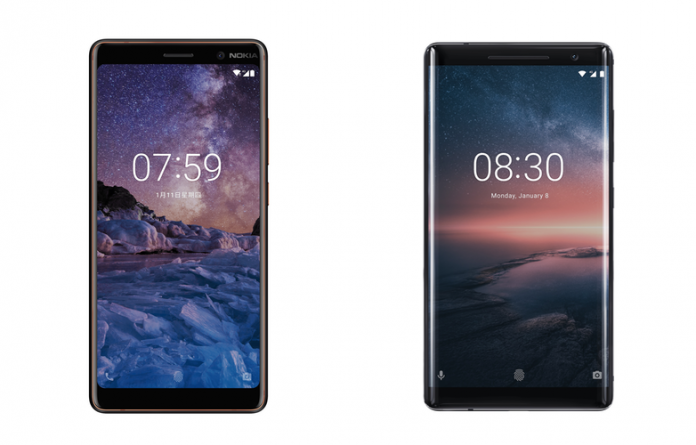Nowadays it is not at all safe to go out of your houses due to the Coronavirus crisis in India. It is extremely important for people to avoid public places and stay inside your houses. However, cash is sometimes necessary for people to buy essential during the lockdown and ATMs are a public place and you do not know if an infected person has touched the machine. Wouldn’t it be better for you to have minimum contact with the machine and still get the cash?
Well, banks are constantly trying to make the cash withdrawal convenient for the people and nowadays people can withdraw money even without using credit or debit card. Several banks across India offer cardless cash withdrawal service which allows you to withdraw money from the ATM without using your card. SBI’s YONO app enables customers to withdraw money without using the debit card. In fact, banks like ICICI Bank and Axis Bank also provides this facility to make a cardless cash withdrawal.
Here are the banks that offer cardless cash withdrawal at ATMs:
1. SBI: SBI’s YONO app allows users to withdraw money from SBI ATMs without using a debit card. You can even transfer money to other people as well who can then withdraw cash from an SBI ATM without using the card. One important point to note here is that one can withdraw a minimum of Rs 500 and maximum of Rs 10,000 in a single transaction. The customer can withdraw a maximum of Rs 20,000 in one day from an SBI ATM.
Here’s how you can withdraw cash without the card
Step 1: Download SBI Yono app and log in.
Step 2: Select Yono cash from these three options – ‘Yono Pay Option on the home screen’, ‘Yono Pay option on the hamburger menu’ and ‘quick links on the home screen’.
Step 3: Select the account number and enter the amount (default delivery channel is selected as ATM).
Step 4: Set Yono Cash PIN for the transaction.
Here’s how you can use the Yono Cash PIN at the ATM to withdraw cash
Step 1: Select ‘Yono Cash’ on the ATM screen and enter the Yono Cash transaction number.
Step 2: Enter the amount you need to withdraw.
Step 3: Enter Yono Cash PIN and validate on the Yono server.
Step 4: Complete the authentication of the transaction and collect cash.
With Yono cash, a customer can initiate the cash withdrawal process on the YONO app and set a six-digit YONO Cash PIN for the transaction. They will also get a six-digit reference number for the transaction on their registered mobile number. It may be noted that the cash withdrawal has to be completed within the next 30 minutes at the nearest YONO Cash point
2. ICICI Bank: Cash withdrawal from ICICI Bank’s ATM can only be made if you do not have a savings account with a bank. For instance, if you wish to transfer money to someone who does not have a bank account and is need of cash then, in this case, all you need is their mobile number. Following the transactional process, one can withdraw money from the ICICI Bank ATM without using a debit card. This service is available on ICICI Bank Net banking 24×7 all through the year including Sunday and any bank holiday. From ICICI bank ATM, a sender can transfer a maximum of Rs 10,000 per transaction and Rs 20,000 in one day. The user can transfer a maximum of Rs 25,000 per beneficiary per month.
Request for cardless cash withdrawal from iMobile
Step 1: Go to Services > Click on ‘Cardless Cash withdrawal’ option.
Step 2: Enter amount, 4-digit temporary PIN and select account number from which the amount is to be debited.
Step 3: Confirm the details displayed in the pre-confirmation screen and click on ‘submit’.
Step 4: You will receive a success message over the screen of transaction completion
SMS from ICICI Bank: You will receive an SMS with a unique 6-digit code on the registered mobile phone from ICICI Bank.
Cash withdrawal from ICICI Bank ATM
Step 1: Visit a specified ICICI Bank ATM and enter the registered mobile number, the temporary 4-digit code which you have set, the 6-digit code (as received in SMS) and the exact withdrawal amount
Step 2: Cash will be dispensed on successful authentication of all the parameters.
3. Axis Bank ATM: In order to make a cardless cash withdrawal from Axis Bank ATM, one needs to initiate the Instant Money Transfer (IMT) service. At the bank’s ATM, the beneficiary has to select IMT option and then on ‘withdraw IMT’. Customer needs to enter the details such as the mobile number on which he has received the IMT details, the sender’s code, the SMS Code and the IMT amount. After that cash will be dispensed from the ATM.
4. Bank of Baroda: If you have an account in Bank of Baroda, you can get cash from any BOB ATM without the ATM card. Just open bank of Baroda mobile banking app (BOB MConnect plus) and select the option “Cash on mobile”. Enter the amount (up to Rs 5,000 rupees and remarks and enter the MPin. You will get 6 digit OTP on the mobile screen. It is valid for 15 minutes. Go to any BOB ATM and select option “Cash on mobile” second option in the right side on ATM Screen. Enter OTP shown in BOB MConnect plus app and enter the same amount and you will get the cash.