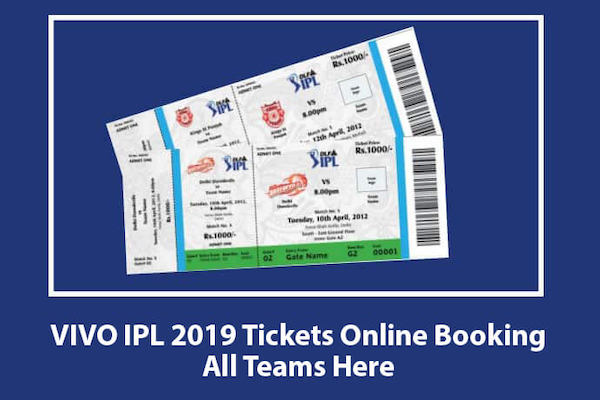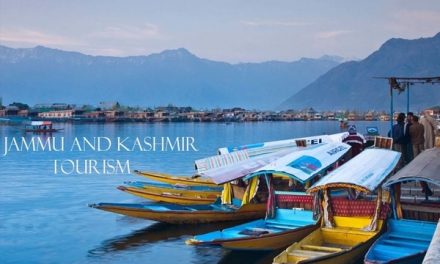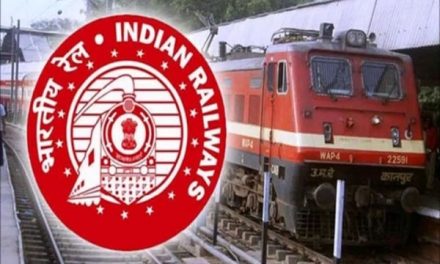E-Aadhaar Card: Your e-Aadhaar card is an electronic form of your Aadhaar card. This means that you can use your e-Aadhaar for various government verifications. Improved design, better image quality, and updated information are some of the salient features of the new Aadhaar or electronic Aadhaar. The Unique Identification Authority of India (UIDAI) issues 12-digit Aadhaar number. Just like the Aadhaar card, the e-Aadhaar contains all the necessary information like your biometric data, demographic details, Aadhaar number, photograph, and general information including name, date of birth, and sex. In order to use your e-Aadhaar, you will need to download the same.
Features of New E-Aadhaar:
1. The e-Aadhaar has details of the Aadhaar holder such as name, address, gender, photo and date of birth.
2. The unique feature of e-Aadhaar is that it is protected by a password.
3. The design of the new e-Aadhaar has been improved with the text realignment.
4. The e-Aadhaar also has a date of Aadhaar generation and the date when Aadhaar was downloaded. In the new e-Aadhaar, the issue date is the date of Aadhaar.
5. The e-Aadhaar has a larger image of the Aadhaar Card holder. The larger image ensures better visibility of the individual.
6. The new e-Aadhaar has Virtual ID (VID) which is printed below the Aadhaar number.
7. The new e-Aadhaar has updated information regarding the use of Secure QR Code.
8. The new e-Aadhaar carries emblem and Aadhaar Logo on both sides.
9. The e-Aadhaar card is digitally signed by UIDAI. The new e-Aadhaar is digitally signed Secure QR Code with photo.
10. The e-Aadhaar card is accepted like a physical Aadhaar card.
Download E-Aadhaar Card by Aadhaar Number
Step 1. Keep Your Aadhaar Card or Enrolment Number Ready
If you don’t have your Aadhaar: Keep your enrolment number along with the time and date provided in the acknowledgment slip ready.
If you have your Aadhaar number: Keep your Aadhaar number handy.
Step 2. Visit UIDAI Website
Log on to the official UIDAI website, https://uidai.gov.in/ and see the section titled Aadhaar Online Services. One of the menu options under this will be ‘Download Aadhaar.’ Click here and enter all the required details accurately. This includes the following:
- Enrolment ID/Aadhaar Number/VID
- Full name
- Pin code
- Security code

Step 3. Request for TOTP/OTP
Once this is completed, you’ll come to the section where you will need to enter a TOTP. If you don’t have it, click on ‘Request OTP’.
Step 4. Enter OTP
You will receive an OTP within a few seconds. Enter the same into the field provided.

Step 5. Download e-Aadhaar PDF
E-Aadhaar can be downloaded from https://eaadhaar.uidai.gov.in. E-Aadhaar password comprises the first 4 letters of the name in CAPITAL and the year of birth. Example – Name- D.Kumar. Year of Birth: 1989, then E-Aadhaar password will be ‘D.Ku1989’. Residents can download the e-Aadhaar card by using Aadhaar number as well as by using enrollment number.
Also read: RBI launches ‘MANI’ app to identify currency notes