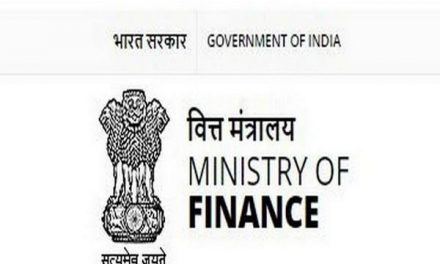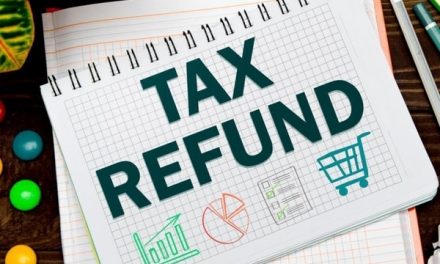According to the Employees’ Provident Fund (EPF) Act, to claim his/her final provident fund (PF) settlement, one has to retire from service after attaining 58 years of age. The total EPF balance includes the employee’s contribution and that of the employer, along with the accrued interest. Further, he will be eligible to get the Employees’ Pension Scheme (EPS) amount as well depending on the years of service.
What is Employee Provident Fund (EPF) and When can you withdraw your PF balance?
Employee Provident Fund (EPF) is a retirement corpus from which an employee can make withdrawals if he/she has been unemployed for more than 2 months. Currently, the EPFO allows 75% PF withdrawal if it is carried out after just 1 month of unemployment.
Provident fund (PF) in India is mandatory by law aimed at helping the salaried class to accumulate corpus to help in providing financial assistance after retirement. To fulfill the obligations laid down by the Provident Fund Act, the employer makes a mandatory deduction from the “Basic Salary” of the employee and contributes a similar value that remains deposited with PF authorities until the time the employee decides to withdraw the monies held in the fund. The employee is free to either withdraw the monies held in the fund after leaving the job or transfer the balance over to the new employer. With the advent of UAN (Universal Account Number), a unique number assigned to the employee for PF purposes, it has become furthermore easy to track balance, initiate transfers or withdraw the EPF balance.
Conditions for Withdrawing EPF Balance
The following criteria should be met for successful initiation of withdrawal.
- Employee and Employer’s contribution should be up to date in terms of periodic remittances from the latter. You can check your EPF balance online to ascertain the balance and contributions made by your employer.
- Personal details of the subscriber should be up to date to avoid conflicts at the time of withdrawal.
- The subscriber (Employee) should wait for a minimum of 2 months from the official last working day before submitting the relevant claim forms.
- Other conditions as communicated by your employer at the time of PF withdrawal or before your exit from the company.
Documents & Forms Needed to Fulfill the Claims Procedure
Withdrawing EPF balance is quite an elaborate procedure as it involves multiple agents such as your previous employer, forwarding agency and the Regional PF office. A slight hitch in the paperwork can result in rejection of the request which implies the whole process has been redone from the scratch. If you’re someone looking forward to encashing the balance, the document checklist can help you in preparing for the task.
- PF Account Number or UAN (Universal Account Number) if you have been issued one by your employer.
- Details pertaining to the official Date of Joining & Date of Leaving the organization. This information should match the official records held with regional PF authorities.
- Form 19 and 10C. While the former is for promulgating withdrawal from the PF account, the latter deals with the pension fund.
- Bank account details for EFT (Electronic Funds Transfer) such as account number, IFSC, branch name, and a crossed cheque for reference.
EFP Withdrawal Procedure (How to Initiate a Claim)
Now that you’ve learnt about the documentation and the eligibility conditions, the steps below will guide you to make a successful attempt to withdraw the contributions you made during your stint with the last employer.
- Visit the Payroll or the H.R department in your company 2 months after the last working day. Make sure you carry checkbook for submitting a crossed cheque.
- The representatives will hand over Form 19 and 10C which needs to be duly filled and signed where required. You will be provided instructions before filling the form.
- Make sure you fill all relevant places with the required details. There are sections meant for the employer which will be filled by them after you submit the forms.
- Validate the input since it can come back as a rejection from the PF authorities owing to incorrect information.
- Once submitted, the HR department will attest the form and forward it to the regional PF authorities either directly or through authorized agents.
- Your employer will keep you informed on application submission either through email or a phone call. If you do not hear from them, follow up at regular intervals for an update.
- Rejected forms will come back to the employer for correction or resubmission. In such cases, you may be required to resubmit or carry out the required correction.
Processing Time (Turnaround Time)
From the time of receipt of the required forms and the documents, the regional PF office takes around a month time to process and disburse the amount into your bank account. Owing to technological advancements and improvement in processing, you will ideally receive the monies into your bank account in about 10 days.
If you do not receive the amount within the time quoted, you can check the status on epfindia.com for an update. Alternatively, you can also contact your employer for an update.
Common Reasons for PF Rejections
Since the forms (19 & 10C) are processed separately, one or both can be rejected on the basis of the reasons below.
Signature Mismatch
Perhaps, one of the most common reasons cited for rejection. If your signature on the form does not match with the one provided at the time of opening the PF account, it will be simply returned as per the rules. You will be required to sign in a similar manner or provide an affidavit as a substitute.
Duplicate Application
Submitting withdrawal forms more than once can result in rejection since it is considered a duplicate. Do not raise a claim if the current one is still in pending status.
Incorrect Bank Details
Double-check the bank details by comparing the form and the cheque leaf. Make sure the IFSC and bank account number is valid. Incorrect account credentials can result in the return of payment to the EPF from the bank. It may also end up crediting someone else’s bank account. Since this can be a grave error, validate the details before submission.