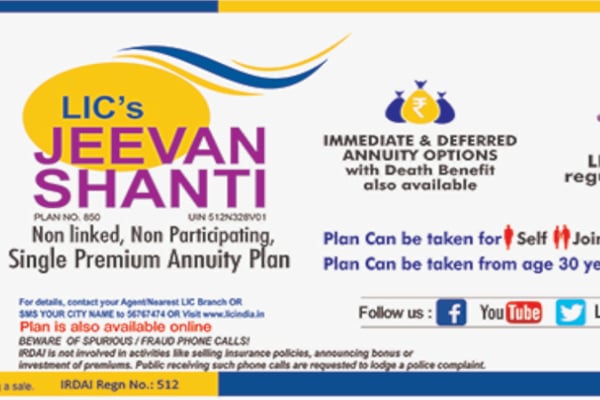If you’re at a friend or family member’s house and don’t know the password to the WiFi network offhand even though you’ve connected to it previously, there is no way to view it in iOS 15. That’s changing in iOS 16.
At WWDC 2022, Apple talked about the features of the new iPhone software, the iOS 16, at length. But some features could not come to the spotlight. One of those features is actually one of the anticipated ones. Apple is finally adding the ability to see saved WiFi passwords in the upcoming iOS 16. The iPhone has never allowed you to see the password of saved WiFi networks, but a quick setting now reveals the password.
When you open up the WiFi section of the Settings app and then tap on the network you are connected to, there’s a new “Password” option. Tapping it shows you the password of that WiFi network, following authentication with Face ID, Touch ID, or a passcode.
This is a handy feature if you need to share a password with someone else or if you want to connect on another non-Apple device where sharing is not automatically available.
Apart from this new ability of the new iPhone software to show passwords of saved WiFi networks, iOS 16 also brings other improvements such as a new lock screen with widgets, edit and undo functionalities in Messages, and an even better Live Text feature that works with videos as well, and shared iCloud photo libraries that make sharing photos with family a lot easier. Apple also ramped up privacy features on iOS 16, including a feature that will help users if they are in an abusive relationship.
Apple also announced iPadOS 16, macOS Ventura, watchOS 9, and tvOS 16 at the Worldwide Developers Conference (WWDC). Although WWDC is a software-centric event, Apple chose to launch two new MacBook models at the event. Not only did it announce the new and redesigned MacBook Air and a new 13-inch MacBook Pro, but it also introduced the successor of the M1 processor called M2.