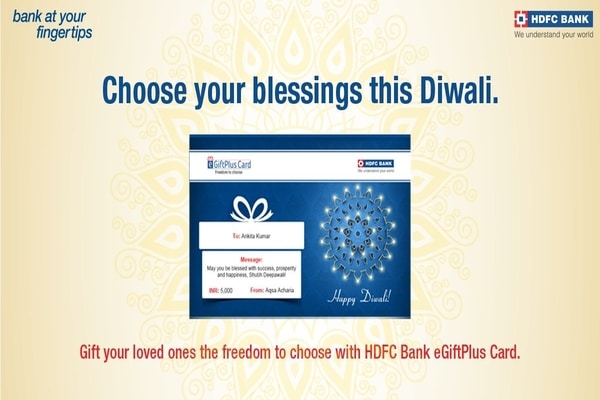Google’s Play Store announced the best apps and games of the year in several categories such as the most entertaining apps, best-hidden gems, competitive games, best self-improvement games and more. Besides this, it came up with the Fan Favorite category for the first time and several popular apps were rated by the users. Likewise, when it comes to dictionary and learning apps, U-Dictionary has got the acclaim in 2018.

What if you need to translate words into multiple languages that too offline? Well, U-Dictionary is the best app that you should opt for. The app is sure to improve your vocabulary, make it easy and quick to translate text, use the camera to translate the text and more. Well, the U-Dictionary is the most trending app of 2018.
U-Dictionary is a dictionary app and one of the best English learning apps. 2018 has been a completely incredible year for the app with over 40 million users across the world. It has been rated to be the number one app in over 10 countries in the Education Category. What’s interesting is that U-Dictionary is a free app available on both the Google Play Store and Apple App Store.
When it comes to the Indian version of the app, U-Dictionary aims to bridge the gap that exists between English and the country’s regional languages. You can view the meanings of any English word in more than 43 languages such as Hindi, Tamil, Telugu, Kannada, Malayalam, Bangla, Gujarati, Punjabi, Marathi, Urdu, Nepali, Assamese, etc. But this is something that we see in many other dictionary apps. So, what’s unique about the U-Dictionary app? Well, Quick Translate, Copy to Translate, Lock Screen Vocabulary, Word Games, and Offline accessibility are some features that make it stand out among the competition.
Copy to Translate
U-Dictionary’s Copy to Translate feature lets you copy any word as you browse or chat. If you are reading any piece of content and you need a quick translation, you just have to copy the specific word and the app icon will appear. Once you hit the icon, you can view the meaning of the word in the preferred language. Interestingly, all this happens without launching the U-Dictionary app and leaving the task that you are doing. So, you get a flawless experience without any switching between the apps.
Quick Translate
As its name indicates, this feature of the dictionary app lets users view the meaning of a word that they choose to know in the notification bar. Like the Copy to Translate feature, this one also gives the meaning without opening the app. It is quick enough as there is no need to open the dictionary app to know the meaning.
Camera Translation
Besides the translation of any word that you come across as you browse or chat, the U-Dictionary app lets you get translations of text right from the camera app. Well, you can focus on the text that you see and get the meaning right on your smartphone’s screen. Notably, this feature can recognize 12 languages.
Word Games
U-Dictionary app makes learning interesting and fun. It comes with word games such as finding synonyms and spelling check. Also, it has conversation practice videos and vocabulary building articles. These tasks will help in getting a stronger command over English in a fun way.
Lock Screen Vocabulary
Every day, you can learn new word definitions to enhance your vocabulary skills with the U-Dictionary app. Well, this is possible with the app’s lock screen vocabulary feature. It shows the word definitions right on the lock screen of your smartphone so that you learn and strengthen your vocabulary without unlocking your phone.
Supports 108 languages
Well, U-Dictionary supports a whopping 108 languages when it comes to text translation. You can use the text translator of the app to translate easily between any regional or global language without any difficulty.
Offline Translation
Finally, the most interesting feature is the offline dictionary mode. Well, this app supports 44 language packs for its offline functionality. You can simple translations and work meanings on the go with this app. You need to download the necessary language pack to make use of the offline functionality of U-Dictionary. The app has inbuilt Collins COBUILD Advanced Dictionary and WordNet Dictionary. This helps you get the meaning of a particular word, its usage and sample sentences as well.