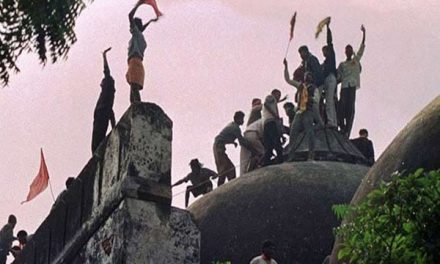HIGHLIGHTS
- JioTVCamera is now available to buy from jio.com.
- It is a plug-and-play accessory that needs to be installed on the set-top box.
- It is available only for the Jio Fiber customers.
Reliance Jio has launched a new accessory for its Jio Fiber broadband service. JioTVCamera accessory is for Jio Fiber customers who have a Jio Fiber set-top-box. As the name suggests, JioTVCamera will allow users to make video calls through the fiber broadband service.
Unlike the Jio Fiber set-top box, the JioTVCamera is chargeable for the customers but the company is providing easy payment options to sweeten the deal and increase the adoption. JioTVCamera is priced at Rs 2,999 and is currently available for purchase on the Jio website. There’s an EMI option available for credit card users who can avail it at Rs 141 per month. JioCameraTV accessory will let users make full-screen video calls through the JioCall app on their TV. This is one of the features Jio had announced for its Jio Fiber service.
How to set up JioTVCamera
- JioTVCamera comes with a USB cable that can be plugged into the USB port.
- Once it’s attached, users have to reboot their Jio set-top-box.
- After this users have to set up their landline number on the JioCall app through an app.
For specifications, the JioTVCamera comes with a 1/2.7-inch CMOS sensor that has a 3.1mm focal length. Since the camera is for the TV, its field of view is set at 120 degrees making it possible to accommodate a group of people. Jio Fiber users can make full-screen TV to TV calls with this accessory. Additionally, Jio Fiber also allows users to make video calls to Jio numbers and audio calls to all mobile and landline numbers.
Installing JioTVCamera is easy. It is a plug-and-play add-on for the Jio Fiber set-top box that enables audio and video calling. This means that if you have only the Jio Fiber router, you will need to get the set-top box to be able to use the accessory. The video calls can be made to Jio numbers only while audio calls are supported for all mobile and landline operators. You will need to plug the device into the set-top box and restart it. The installation will be done with the restart. Now, you need to set up your calling profile using the JioCall app, available for both Android and iOS.
Also Read: Jio vs Airtel vs Vodafone-Idea: Best prepaid plans under Rs 200