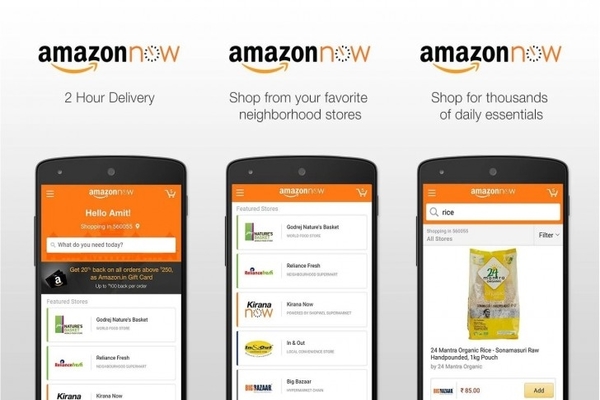Now, whenever you are checking out a story post, the app will display a “See Translation” option on the top left of the screen after detecting a foreign language in the post, as per a report by The Verge. If users want to see a translation of any story, then they can tap on it.
Nuevo: traducciones de texto en tus historias
? नया: Stories में टेक्स्ट ट्रांसलेशन
Novo: tradução de texto no Stories
? New:ストーリーズのテキスト翻訳
? New: text translations in Stories pic.twitter.com/dMPgIXrsub
— Instagram (@instagram) July 21, 2021
The new feature can only translate text in Stories. Instagram says this feature isn’t available for audio translation “at this time.” The new text translation feature for Stories will be made available globally, and it currently offers support for 90 languages, including Arabic, Hindi, Japanese, Portuguese and more.
Announcing the new feature, Instagram wrote, “When you’re watching a story with text, you’ll get a ‘See Translation’ notice if your set language is different from the one in the story. Just tap it and a translation will pop up.”
As per The Verge, the translation is limited to only Instagram Stories as of now. The Photo-sharing app has a side that only text translation is available, the audio translation is not available at the moment.
Currently, all the captions and comments on posts in Feed, as well as the intro on your profile, are automatically translated based on the language. They are translated according to the language setting of the person who is viewing it. If a translation is available in your language, you can tap View translation below the text to see the translation.
Yesterday, Instagram announced a new Sensitive content option that lets users control what appears on their Explore feeds. Announcing the new feature, Instagram said in a blog post, “Today we’re launching Sensitive Content Control on Instagram, which allows you to decide how much sensitive content shows up in Explore. We believe people should be able to shape Instagram into the experience that they want. We’ve started to move in this direction with tools like the ability to turn off comments or Restrict someone from interacting with you on Instagram.”