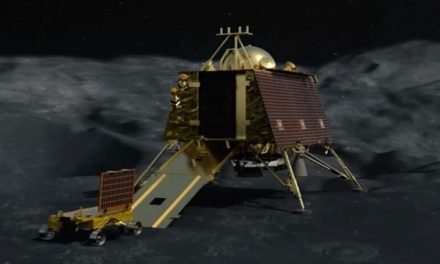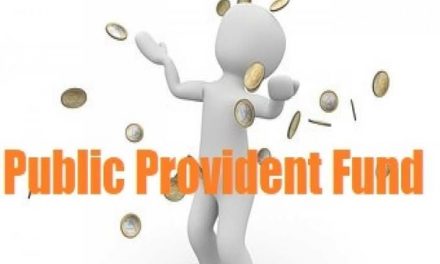Windows 11 launch; Windows 11 arrived as the next big operating system for PCs, laptops, and convertibles at Microsoft’s event on Thursday. The next-generation Windows brings the Start menu to the centre of the taskbar, and this is just a part of the visual changes that Microsoft has introduced. Windows 11 comes around six years after Windows 10 was announced, and that is why the upgrades are significant. While the event yesterday was about the official announcement of Windows 11, many people have already tried Windows 11, at least once, thanks to the leaked ISO file.

Lets Check Out What are the Windows 11 Features and How to Download and Upgrade it.
The company has put a lot of focus on the design of its new Windows. Windows 11 has been updated with new themes and graphics. In the new Windows 11, a new start menu has been changed without live tiles. The start menu is different from before and icons have also been given in it. This time the company has also added a recommended section in it. Also, you will get a separate option for recent files. A new position has been given to the taskbar icon which has now been shifted to the centre. Along with this, Windows Hello has also been given a new look.
Windows 11 price
Windows 11 will be available as a free upgrade to Windows 10 customers. This means that if you run a genuine Windows 10 copy on your computer, you will be able to download Windows 11 without having to pay anything extra. However, for fresh installations, Windows 11 may cost you.
Windows 11 upgrade process
Once Windows 11 becomes available, you need to go to Settings on your PC or laptop that runs Windows 10. Now, navigate to Update & Security, followed by a click on Windows Update. Here, you have to Check for Updates by clicking on this button. If available, you will see the update that says Feature update to Windows 11. Click Download and install.
How will I download Windows 11 once it’s generally released?
Once Windows 11 becomes generally available around the holidays, you’ll download it the same way you would with any new version of Windows. Most users will go to Settings > Update & Security > Windows Update, and clicking Check for Updates. If available, you’ll see Feature update to Windows 11. Click Download and install. (Here’s more information on how to download Windows 11. If you haven’t yet upgraded to Windows 10, you may still be able to download Windows 10 free, too — here’s how.)