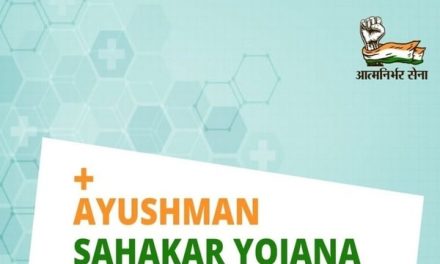Aadhaar Card Update: A 12-digit number that is provided by the Unique Identification Authority of India (UIDAI) is the Aadhaar Card. Various details such as iris scans, fingerprints, and photographs are linked to the Aadhaar Card. The Aadhaar Card can be used as proof of identity and address. In order to file the Income Tax Returns, the Aadhaar and PAN must be linked.
In this regard, the Unique Identification Authority of India (UIDAI) has made an announcement and said it will provide the facility to generate the Aadhaar cards in several regional languages. The regional languages card will be issued on behalf of the Aadhaar card-issuing body.
After the current update, you will be able to get the Aadhaar card in Punjabi, Tamil, Telugu, Urdu, Hindi, Bengali, Gujarati, Malayalam, Marathi, Oriya, and Kannada languages. If you are willing to change the language in your Aadhaar Card, you have to apply online for the same. It might take 1-3 weeks for the language to get updated on your Aadhaar. You can either visit an Aadhaar Seva Kendra and get your local language changed or you can apply for the same online.
Here are the steps to change the language online –
Step 1:Login to the official website of Unique Identification Authority of India, or click on https://uidai.gov.in/
Meanwhile, The PAN-Aadhaar linking deadline has yet again been extended by the Central Government. The deadline to link PAN with Aadhaar has been extended by six months to March 31, 2022, from the current deadline of September 30, 2021.
The Central Board of Direct Taxes (CBDT) announced that the extension of the last date for linking the two identification cards is done to provide relief to taxpayers and address difficulties faced amid the COVID-19 pandemic. This means that citizens can now link the two cards by the end of the current financial year.
This is the fourth time that the government has extended the last date for linking the two identification documents. Initially, the last date was set as March 31, 2021, which was extended to June 30, and then to September 30. Now, the deadline is again extended by six months – till the end of the current fiscal.