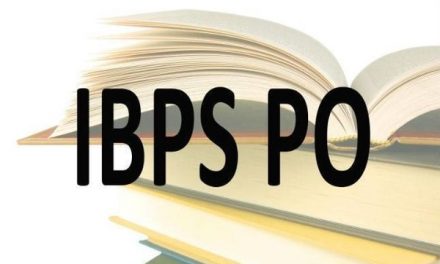If you are looking to update six kinds of details into the Aadhaar card database before, you just need to visit an Aadhaar centre near your house to get it done.
For any update or correction in details such as Aadhaar enrolment, address update, photo/biometric update, name/gender/ date of birth, mobile number/email id update, Aadhaar download and coloured print, just walk into the nearest Aadhaar Seva Kendra (ASK) with the valid documents and get the details updated before. Aadhaar enrollees are required to visit the aadhar website with valid supporting documents in original, the Unique Identification Authority of India (UIDAI) said. The UIDAI charges a fee of ₹50 for any such update at its centres.
Highlights:
- Of these 6 services, you can update or change address online, UIDAI said
- Aadhaar card is mandatory for various purposes including filing income tax return, getting a PAN card
In order to change or update the address in your Aadhaar card online, mobile number is mandatory as you will receive the OTP on your registered mobile number. You can use any of the 44 documents listed on the UIDAI website to change your address.
It is also mandatory to avail the benefits of various government schemes.
Recently, Aadhaar Seva Kendras were opened in Hisar, Chennai, Bengaluru, Lucknow, Bhopal, Agra, Vijayawada and Patna. These ASKs have the capacity to handle up to 1000 Aadhaar enrolment or update requests per day. Residents can also book an appointment online or visit the centre that follows an automated token management system.
Non-resident Indians (NRIs) holding Indian passports can also apply for Aadhaar on arrival. Now, they no longer have to wait for 180 days in order to get their Aadhaar made.
How To Update Details Online:
Step 1. Visit the Aadhaar Self Service Update Portal
Step 2. If you have valid address proof click on “Update Address” else “Request for Address Validation Letter”
Step 3. In the new window (https://ssup.uidai.gov.in/web/guest/update), enter your 12-digit Aadhaar number
Step 4. Enter the text verification code in the box and click on Send OTP or Enter TOTP
Step 5. An OTP will be sent to the mobile number registered in UIDAI’s database.
Step 6. Enter this OTP to login to your Aadhaar account
Step 7. Alternately, you can use the TOTP feature to authenticate
Step 8. Tick the Address option and click on the Submit button
Step 9. Enter your residential address mentioned in the Proof of Address (PoA) and click on the “Submit Update Request” button
Step 10. In case you want to modify your address, click the “Modify” option
Step 11. Now tick the declaration and click on the “Proceed” button
Step 12. Select the document type you want to submit as PoA for verification and upload the scanned copy of the address proof and click on the “Submit” button
Step 13. Click on the “Yes” button and select the BPO service provider that will verify your details and click on Submit
Fees involved in Aadhaar card updation:
As per UIDAI If you are updating your Aadhaar, either Demographic or Biometric, then you have to pay Rs. 50/- (including taxes) to the service provider each time you get your details updated.
You can also click on “Charges for Various UIDAI Services at Aadhaar Kendra (PEC)” on uidai.gov.in for UIDAI approved Fee Structure.