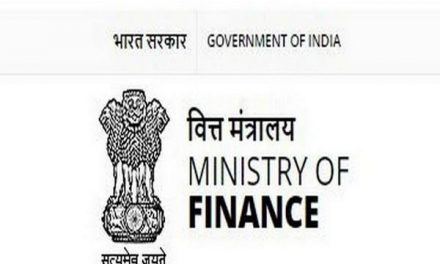Credit Card Application Status: With the easy access to credit cards, the application process needs documentation, following which your card will be approved or declined.
Details required for Credit Card Application Status:
You will need to enter some details on the web site to get information on your credit card application status. This may include:
– Application number
– Date of birth
– Mobile phone number
– Captcha code
When you enter all these details, you may get the following responses on your credit card application status:
- Under process: This means that the application is still being processed.
- Hold: if you get this response, there could be some problem with the application.
- Rejected: This means that your credit card application has been rejected.
- Dispatched: If you get this message, it means that that your card has been approved and has been sent to you.
Every bank has its own processes to check credit card status. You can now track your credit card application status of different banks step by step.
Credit card status on HDFC Bank
– Go to the credit cards section on the bank’s web site and click on Track your Credit Card
– You can enter the 16-digit Application Reference Number OR
– Enter the Application Form Number OR
– Date of birth as provided in the credit card application form
– Mobile number
– Enter the Captcha code
Credit card status on Axis Bank
– Go to the page on the bank’s website – Credit Card and Loan Application
– You can use either App ID or Pan No/ Mobile No to track your application
– If you’re using App ID, Enter Application Reference Number, the nine-digit number (if applied through physical form) or 20-digit number (if applied through Tab) that you received as an SMS from Axis Bank while applying for Axis bank credit card
– If using PAN and Mobile No to track application, enter your PAN number
– Enter your mobile phone number that you entered while applying for the credit card
– Click `Submit’.
Credit card status on ICICI Bank
– Visit ICICI Bank’s web site
– If you have an Application Number, enter mobile number and date of birth
– If you don’t have an Application Number, enter your mobile number and date of birth
– Click on `Send OTP’
– The one-time password will be sent to the mobile number on your application for the credit card
– Enter the OTP
– Click `Continue’
Credit card status on Kotak Mahindra Bank
– Go to the page Track Application Status on the web site of Kotak Mahindra Bank
– Click `Select Product’ and select `Credit card’
– Enter Application Number or Form Number
– Click on `Submit’
Credit card status on State Bank of India
– Go to the page Application Status on the SBI web site
– Click on `Track’
– Click on `Credit Card’
– Enter card reference ID
– Enter mobile phone number with ISD code
– Click on `Track’
Note: There is an annual fee for a credit card. However, banks waive fees for many of its customers in order to encourage card use. A credit limit is a maximum amount that you can spend on your card. The bank fixes the credit limit depending on various factors like your income, your ability to pay, and the history of your credit card payments.