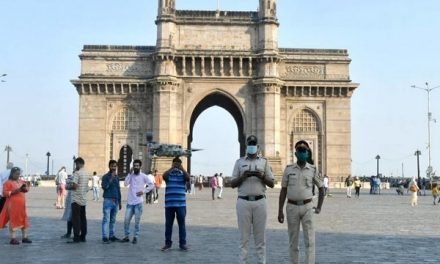CEO Mark Zuckerburg in a blog post announced that the tool now is available in all countries to all Facebook users
HIGHLIGHTS:
- The new section on the settings menu is called the “Off-Facebook Activity”
- Interestingly, the feature was available to users in some countries like Ireland and South Korea since August.
- The much-awaited ‘Clear History’ tool has been added to Facebook
Tired of getting ads on your feed related to a site you visited? Facebook now has a solution to all the unwanted ads that are not only a bit annoying but also seems uncalled for. As the much-awaited Clear History’ tool has been added to Facebook that allows users to delete all their browsing data on the social networking app. CEO Mark Zuckerburg in a blog post announced that the tool now is available in all countries to all Facebook users irrespective of the operating systems.
The new section on the settings menu is called the Off-Facebook Activity which is the information that websites and businesses share with Facebook about your interactions with those sites. This new feature can be extremely helpful if you are flooded with ads about something you were casually checking out on Facebook. On the occasion of Data Privacy Day, Facebook gave its users a new tool to keep a check on what data they are with people. Interestingly, the feature was available to users in some countries like Ireland and South Korea since August but it was made available to the rest of the country pretty recently.
So how to control what Facebook shouldn’t know about you? Follow these steps:-
Step 1: Go to the Settings & Privacy menu on your Facebook. Select the Settings menu which is right below the settings and privacy option.
Step 2: Post which, scroll down a bit and select the Off-Facebook Activity option.
Step 3: Once you are redirected to the page, there is a little explanation about what Off-Facebook Activity means.
Step 4: After reading what it actually implies, you get an option to Manage your off-Facebook activity. On selecting this, you are asked to enter your password once again.
Step 5: When you enter the password, you are provided with a list of all the websites and businesses you had visited on Facebook. Just a little above the list, the Clear History option is given
Step 6: When you select the Clear History option, a new window pops up educating you about what will happen if you clear the history. It also alerts you that you will be logged out of certain websites you have accessed through Facebook
Step 7: Just below the instructions, a Clear History highlighted in blue is available. After carefully reading the conditions, select the button and clear the data.
Talking about the feature in his blog, Zuckerburg wrote, Off-Facebook Activity marks a new level of transparency and control. We’ve been working on this for a while because we had to rebuild some of our systems to make this possible.
At a time when acquiring data without intimation is a regular practice, Facebook’s little transparency about what they know about their users is welcoming.